- KA-T100S50-W/P
MONITORARMKA-T100S50-W/P
8 / 8 Gesamtergebnisse

No wobbling, suppressing shake, suppressing chattering, touch panel monitor operation
- Passed 20,000 private cycle test
- Free Stop
No wobbling, suppressing shake, suppressing chattering, touch panel monitor operation
- — Die robuste Struktur hält die Monitore sicher in Position. Verhindert, dass Touchscreens wackeln oder unbeabsichtigte Eingaben verursachen.
— Ermöglicht die Stufenlose-Stopp-Bewegung in Neigungs- und Schwenkrichtung.
— Mit zusätzlicher Verriegelung, die ein Durchhängen verhindert.
— Die Zusatzverriegelung hat eine Sicherheitsfunktion. Die Verriegelung löst sich vorübergehend, um einen Schaden zu vermeiden, wenn eine ungewollte schwere Last darauf einwirkt.
— One-Touch-Montage und -Demontage. - Technische Daten
- — Entsprechend dem VESA-Standard. (75x75mm, 100x100mm)
— Verfügbare Monitorgröße: 12 - 23 Zoll (Gewicht: Max. 10 kg) - Verwendung
- — LCD-Monitore für Werkzeugmaschinen, OA-Anlagen und medizinische Geräte
- Zubehör
- — Kabelbinder
- Optionaler Artikel
- Drehhalterung KA-T100S50-PMT
Videos
Zeichnungen / Illustrationen
-
 Alle anzeigen
Alle anzeigen[KA-T100S50-W2] Wall Mount / Single Arm
-
 Alle anzeigen
Alle anzeigen[KA-T100S50-P2] Pipe Mount (φ30) / Single Arm
-
 Alle anzeigen
Alle anzeigen[KA-T100S50-W3] Wall Mount / Double Arms
-
 Alle anzeigen
Alle anzeigen[KA-T100S50-P3] Pipe Mount (φ30) / Double Arms
-
 Alle anzeigen
Alle anzeigen[Stable Operation]
Prevents touch screens from shaking or causing unintentional inputs. -
 Alle anzeigen
Alle anzeigen[Rotational Motion]
The optional rotation bracket allows for free stop in the rotation direction. (Free-stop range: 95° on each side) -
 Alle anzeigen
Alle anzeigen[Auxiliary Lock Operation]
-
 Alle anzeigen
Alle anzeigen[Installation and Removal]
-
 Alle anzeigen
Alle anzeigen[Can be mounted on aluminium frame]
Available Aluminium Frame: 30 x 60 mm or 40 x 80 mm/ 2 slots -
 Alle anzeigen
Alle anzeigen[Height Adjustment] For pipe mount type
-
 Alle anzeigen
Alle anzeigen[Wiring Cables]
Comes with covers for cables. -
 Alle anzeigen
Alle anzeigen
Spezifikationstabelle
Gehäuse
CAD-Download
Gehäuse
| Artikelbezeichnung |
|---|
| KA-T100S50-W2-BL |
| KA-T100S50-W2-WT |
| KA-T100S50-P2-BL |
| KA-T100S50-P2-WT |
| KA-T100S50-W3-BL |
| KA-T100S50-W3-WT |
| KA-T100S50-P3-BL |
| KA-T100S50-P3-WT |
| Artikelbezeichnung | 2D | 3D | Sonstiges | RoHS | Artikelnummer | ||||
|---|---|---|---|---|---|---|---|---|---|
| KA-T100S50-W2-BL | DXF | DWG | SAT | IGES | X_T | STEP | 3DPDF |
 |
210-048-353 |
| KA-T100S50-W2-WT | DXF | DWG | SAT | IGES | X_T | STEP | 3DPDF |
 |
210-048-354 |
| KA-T100S50-P2-BL | DXF | DWG | SAT | IGES | X_T | STEP | 3DPDF |
 |
210-048-349 |
| KA-T100S50-P2-WT | DXF | DWG | SAT | IGES | X_T | STEP | 3DPDF |
 |
210-048-350 |
| KA-T100S50-W3-BL | DXF | DWG | SAT | IGES | X_T | STEP | 3DPDF |
 |
210-048-355 |
| KA-T100S50-W3-WT | DXF | DWG | SAT | IGES | X_T | STEP | 3DPDF |
 |
210-048-356 |
| KA-T100S50-P3-BL | DXF | DWG | SAT | IGES | X_T | STEP | 3DPDF |
 |
210-048-351 |
| KA-T100S50-P3-WT | DXF | DWG | SAT | IGES | X_T | STEP | 3DPDF |
 |
210-048-352 |
Katalog
Handbücher
| Installation Manual | 1439_3_ka_t100s50_wp_e.pdf |
|---|
Hinweis
— Bewegen Sie den Monitor nicht gewaltsam, nachdem die Zusatzverriegelung aktiviert wurde.
— Vergewissern Sie sich nach dem Anbau des Monitors, dass der Entriegelungshebel eingerastet ist.
— Nicht kontinuierlich bewegen (wiederholtes Bewegen in kurzer Zeit).
— Vermeiden Sie, dass Wasser, Öl und Schmiermittel auf das Produkt gelangen.
Verwandte Produkte
Kategorie
Ihre zuletzt angesehenen Artikel
Sie haben keine kürzlich angesehenen Produkte.
Wenn Sie den Überblick über die angesehenen Artikel behalten möchten, klicken Sie auf das Symbol "Verlauf beibehalten" unten.
Sie haben keine kürzlich angesehenen Produkte.
 Loading
Loading














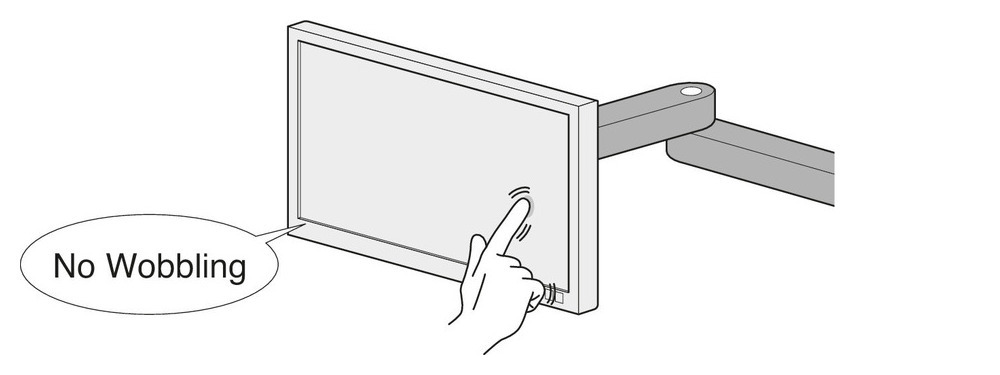
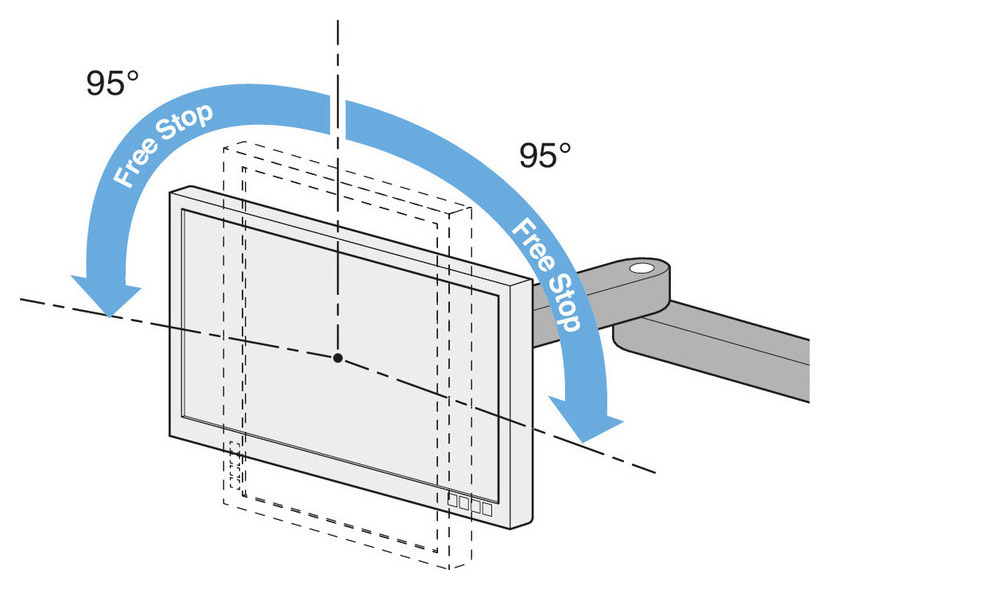
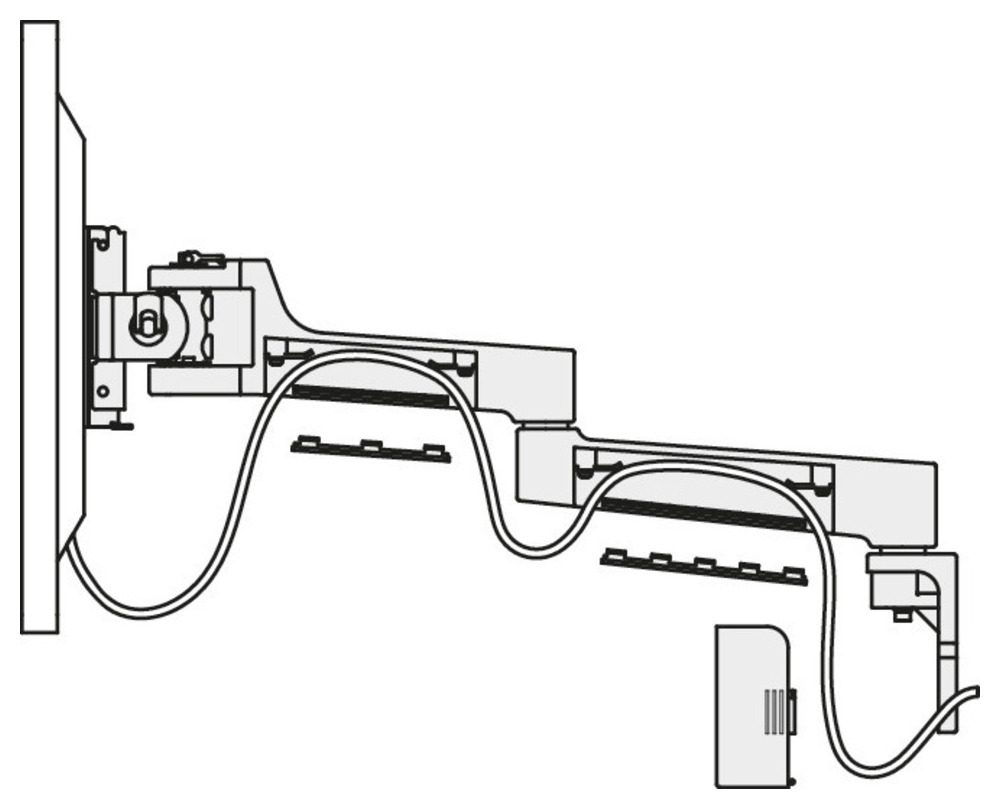




















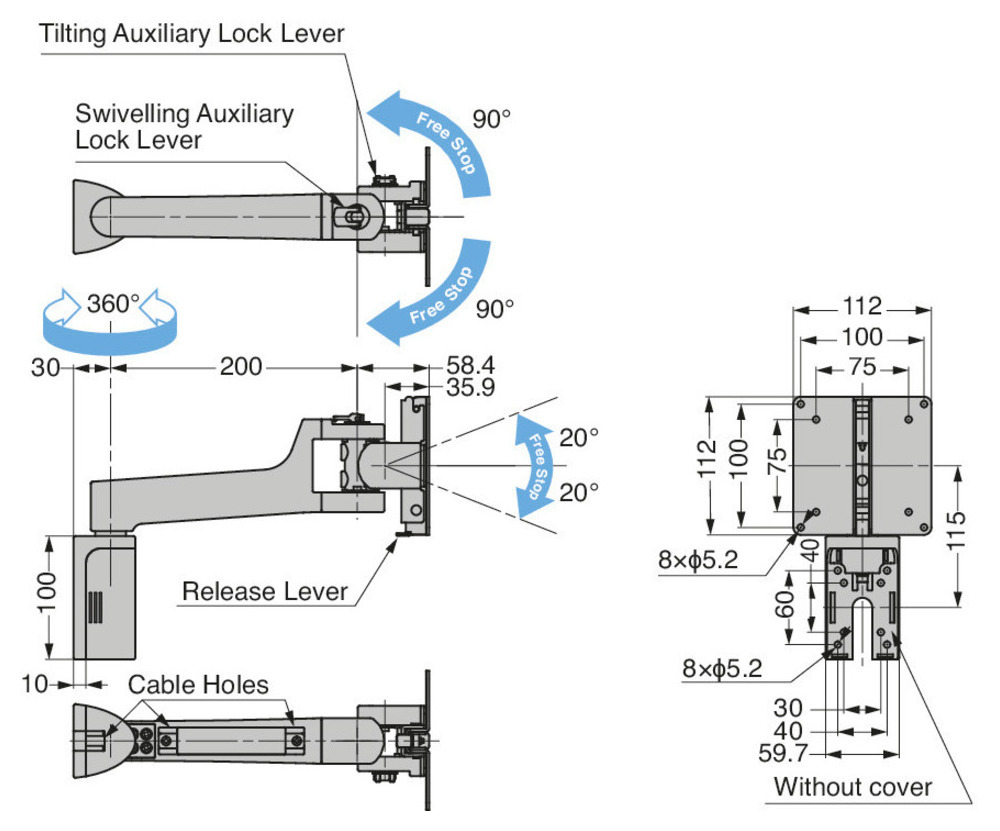
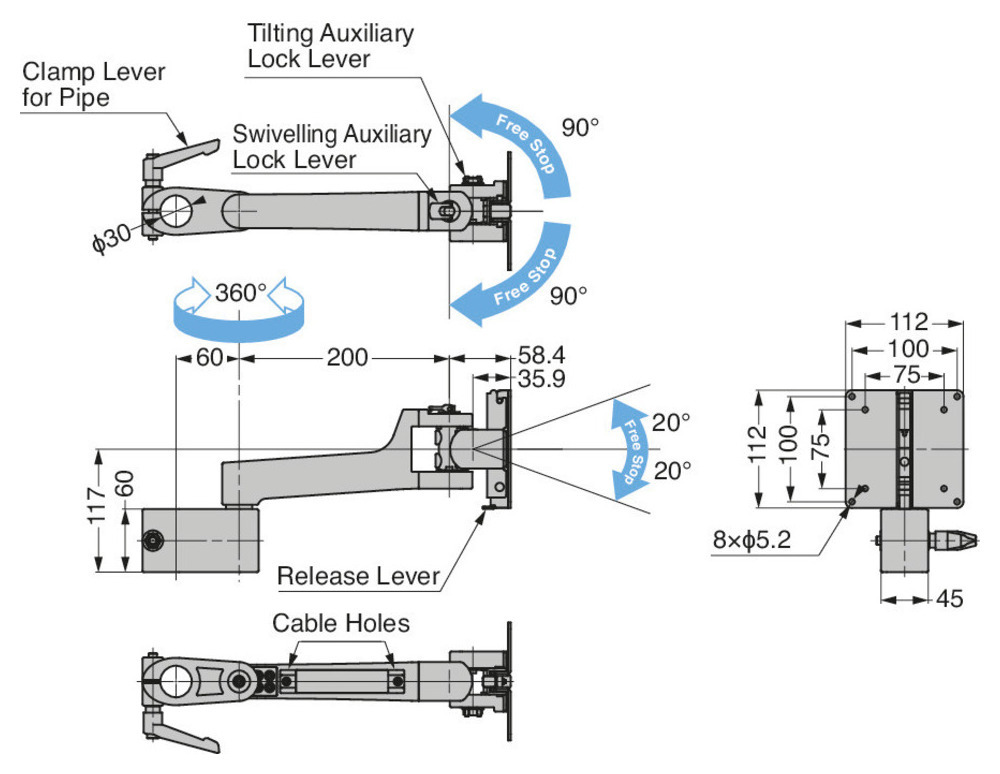
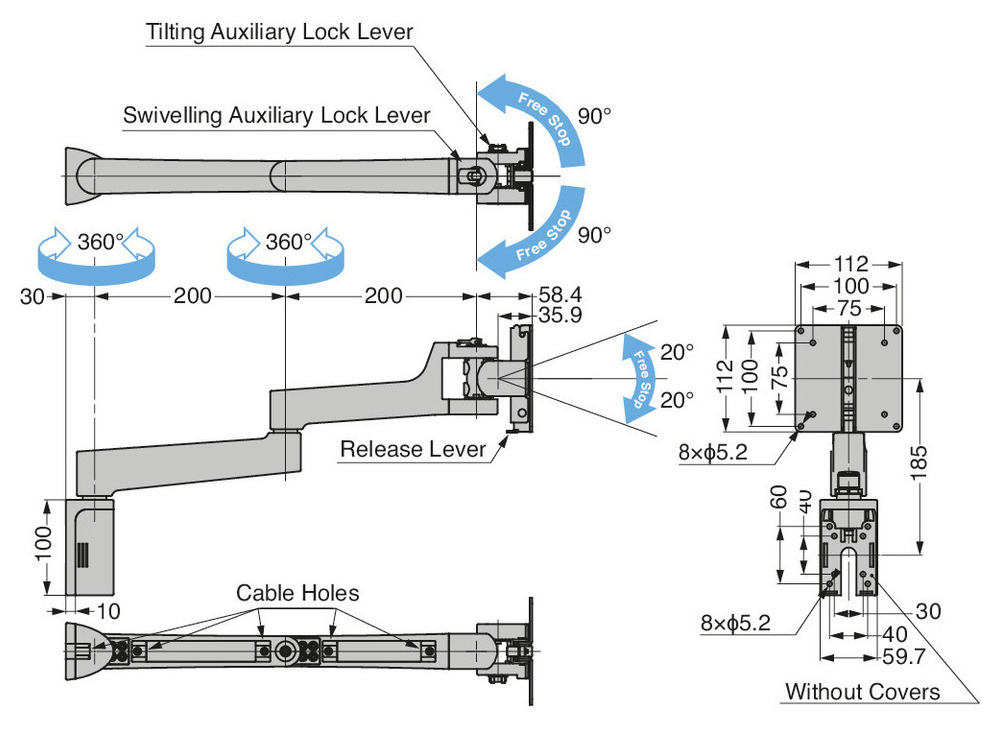
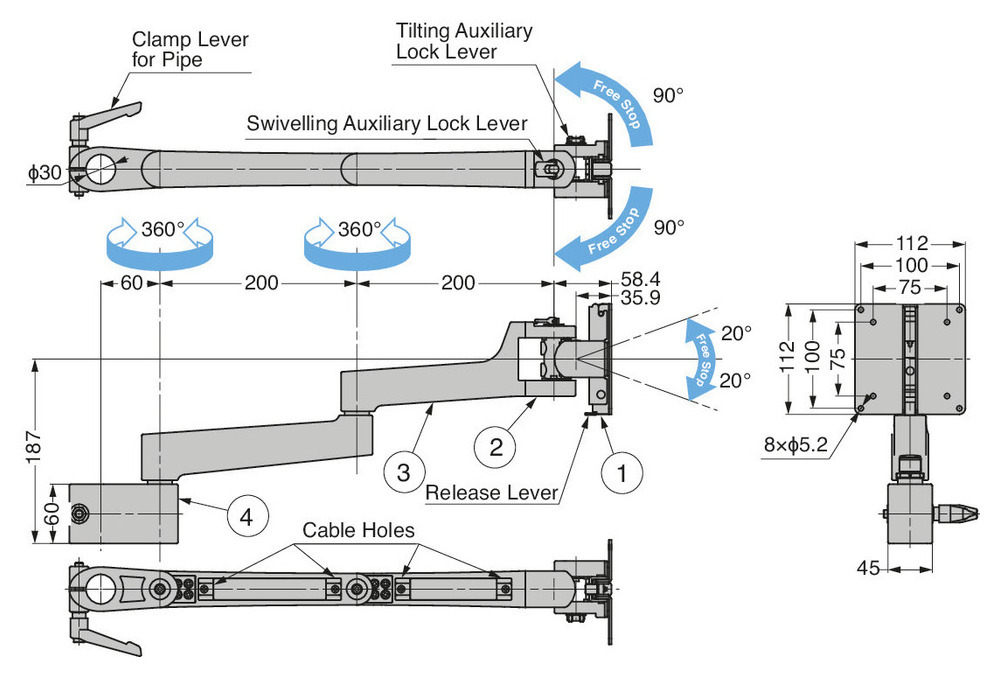
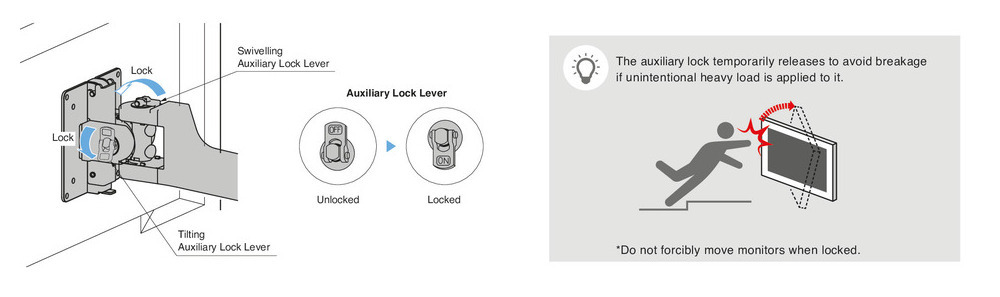

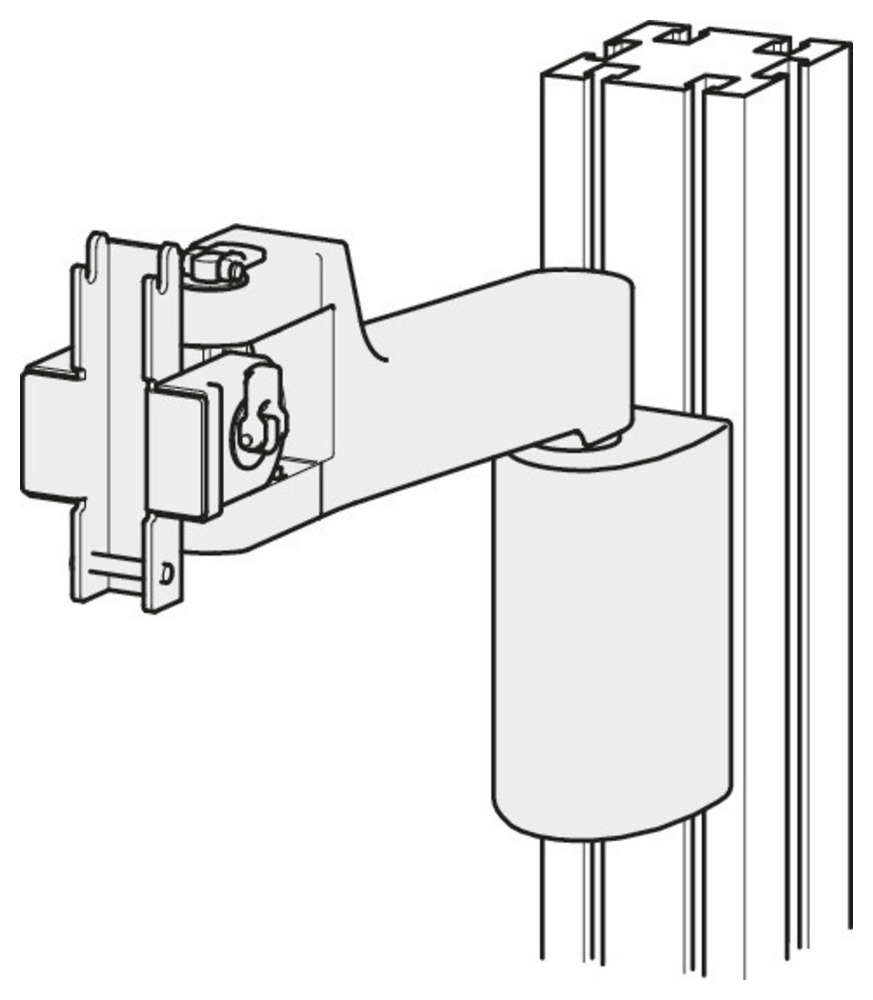

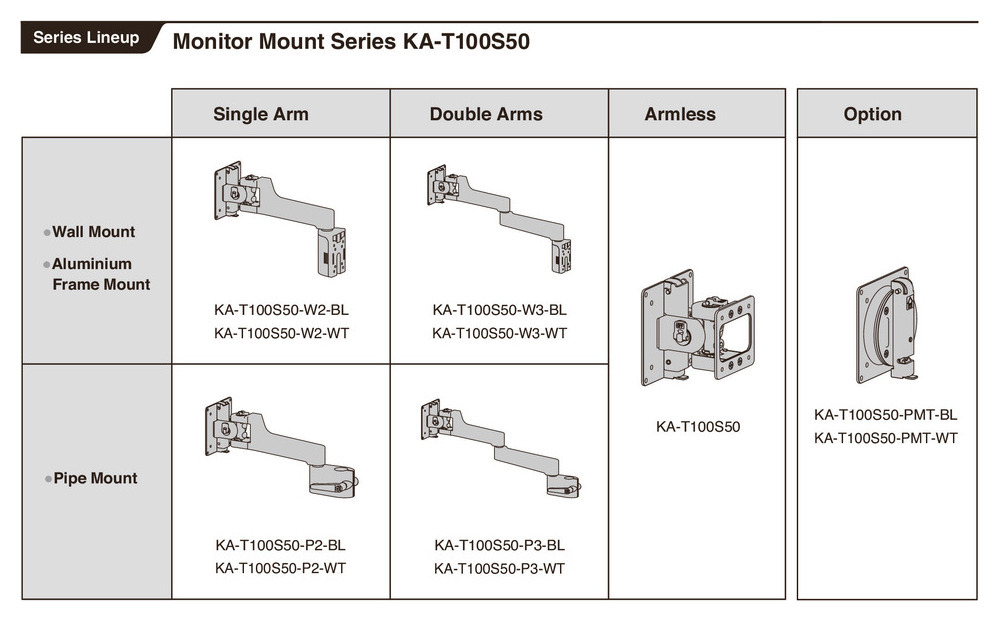


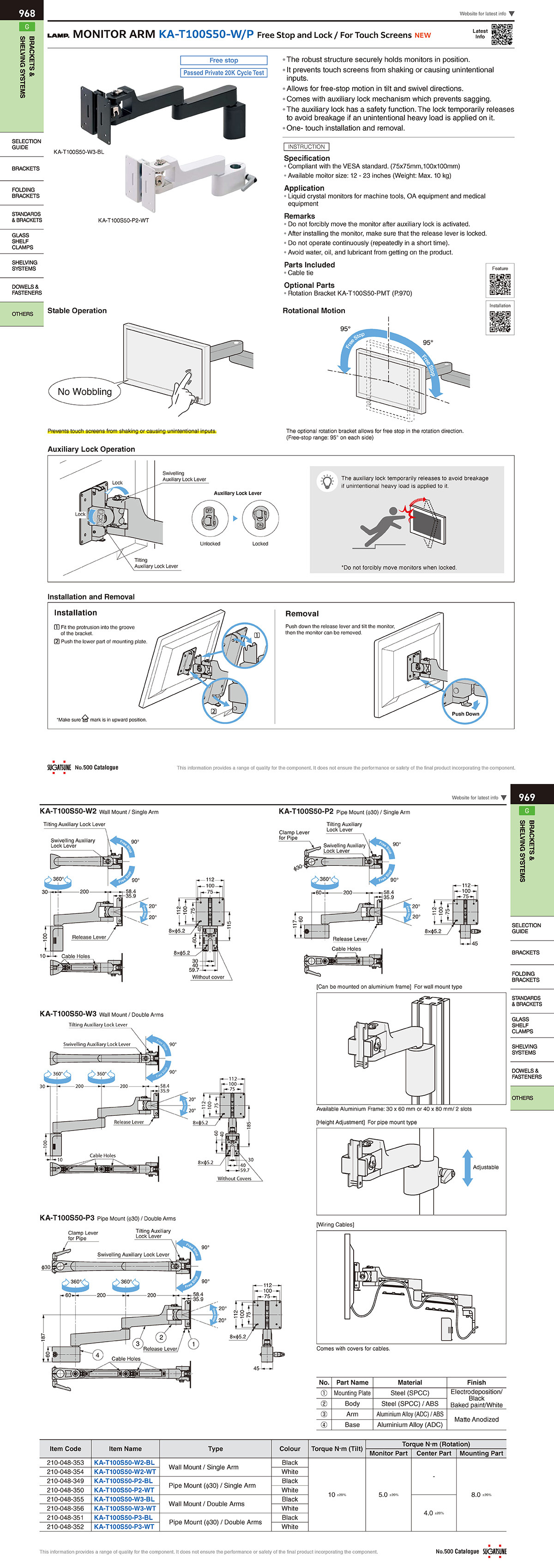




 Alle zurücksetzen
Alle zurücksetzen