- LDD-V-JIG
GABARIT DE RÉGLAGE POUR LA CONTRE PLAQUE LDD-VLDD-V-JIG
2 / 2 total des résultats

invsible damper,hidden damper,invisible door hinge,invisible door,hidden damper
- Pour l’amortisseur de porte Lapcon LDD-V uniquement. Utilisé pour régler la position de la contre-plaque du modèle LDD-V.
Dessins / Illustrations
-
 Afficher tout
Afficher tout[How to Use]
—1. Install the adjustment jig
①Fit the adjustment jig firmly into the body.
*Right-handed and left-handed available.
*Be sure to adjust the counter plate position after adjusting the installation position of the hinges. -
 Afficher tout
Afficher tout—2. Horizontally adjust the counter plate
①Loosen the horizontal adjustment screws.
②While holding the adjustment jig by hand, slowly close the door and align the counter plate shaft with the groove.
③Tighten the horizontal adjustment screws. -
 Afficher tout
Afficher tout—3. Vertically adjust the counter plate
①Loosen the fixing nut.
②While holding the adjustment jig by hand, slowly close the door and align the top of counter plate shaft with the bottom of jig.
③Tighten the fixing nut or the counter plate shaft firmly. -
 Afficher tout
Afficher tout—4. Check
①When removing the jig and closing the door slowly to the end, “click” sounds once.
*If the door does not close to the end or “click” sounds twice, perform depth adjustment.
②When opening the door, “click” sounds once, and the arm is pulled out.
*If the arm can not be pulled out, perform depth adjustment.
③Check if the clearance between the arm and the counter plate shaft is appropriate. -
 Afficher tout
Afficher tout*Depth adjustment of the counter plate (adjustment jig LDD-V-JIG can not be used for depth adjustment).
①Loosen the depth adjustment screws.
②Align the centre of the counter plate shaft with that of the door thickness.
③Tighten the depth adjustment screws.
Tableau des spécifications
Corps
| Image | Nom de l'article | Code de l'article | Achat | Devis |
|---|---|---|---|---|

|
LDD-V-L-JIG | 270-025-275 |

|
|

|
LDD-V-R-JIG | 270-025-276 |

|
Téléchargement CAO
Catalogue
Produits connexes
Catégorie
Vos articles récemment consultés
Si vous souhaitez garder la trace des articles consultés, cliquez sur le bouton « Conserver l'historique » ci-dessous.
Vous n'avez pas de produits récemment consultés.
 Loading
Loading













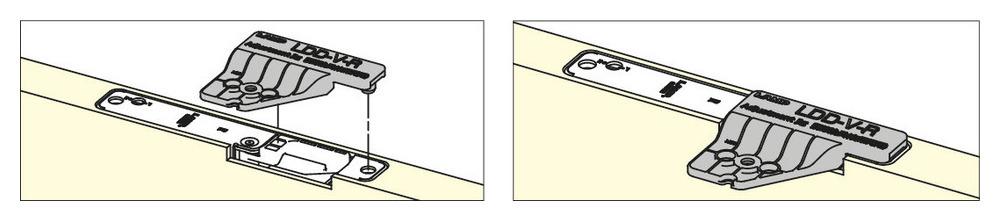

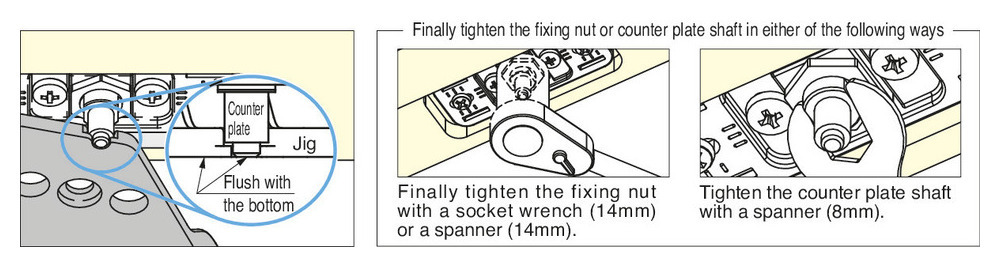
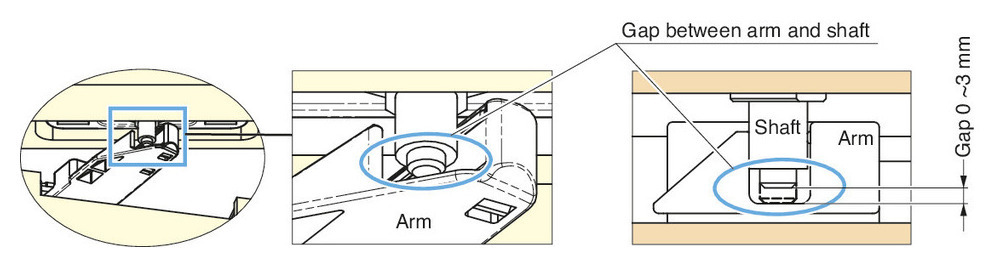
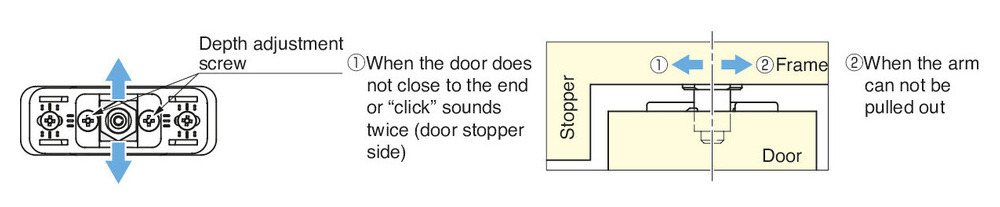








 Réinitialiser tout
Réinitialiser tout