JUSTIERVORRICHTUNG FÜR GEGENSTÜCK DES LDD-VLDD-V-JIG
2 / 2 Gesamtergebnisse

invsible damper,hidden damper,invisible door hinge,invisible door,hidden damper
- Nur für Lapcon Türdämpfer LDD-V
Zur Einstellung der Gegenstück-Position bei LDD-V.
Zeichnungen / Illustrationen
-
 Alle anzeigen
Alle anzeigen[How to Use]
—1. Install the adjustment jig
①Fit the adjustment jig firmly into the body.
*Right-handed and left-handed available.
*Be sure to adjust the counter plate position after adjusting the installation position of the hinges. -
 Alle anzeigen
Alle anzeigen—2. Horizontally adjust the counter plate
①Loosen the horizontal adjustment screws.
②While holding the adjustment jig by hand, slowly close the door and align the counter plate shaft with the groove.
③Tighten the horizontal adjustment screws. -
 Alle anzeigen
Alle anzeigen—3. Vertically adjust the counter plate
①Loosen the fixing nut.
②While holding the adjustment jig by hand, slowly close the door and align the top of counter plate shaft with the bottom of jig.
③Tighten the fixing nut or the counter plate shaft firmly. -
 Alle anzeigen
Alle anzeigen—4. Check
①When removing the jig and closing the door slowly to the end, “click” sounds once.
*If the door does not close to the end or “click” sounds twice, perform depth adjustment.
②When opening the door, “click” sounds once, and the arm is pulled out.
*If the arm can not be pulled out, perform depth adjustment.
③Check if the clearance between the arm and the counter plate shaft is appropriate. -
 Alle anzeigen
Alle anzeigen*Depth adjustment of the counter plate (adjustment jig LDD-V-JIG can not be used for depth adjustment).
①Loosen the depth adjustment screws.
②Align the centre of the counter plate shaft with that of the door thickness.
③Tighten the depth adjustment screws.
Spezifikationstabelle
Gehäuse
| Bild | Artikelbezeichnung | Artikelnummer | Kaufen | Anfrage |
|---|---|---|---|---|

|
LDD-V-L-JIG | 270-025-275 |

|
|

|
LDD-V-R-JIG | 270-025-276 |

|
CAD-Download
Katalog (Aktualisieren 2020.01.01)
Katalog (Aktualisieren 2020.01.01)

Verwandte Produkte
Kategorie
Ihre zuletzt angesehenen Artikel
Wenn Sie den Überblick über die angesehenen Artikel behalten möchten, klicken Sie auf das Symbol "Verlauf beibehalten" unten.
Sie haben keine kürzlich angesehenen Produkte.
 Loading
Loading













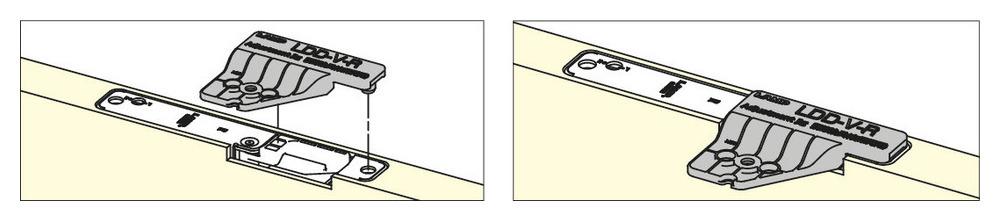

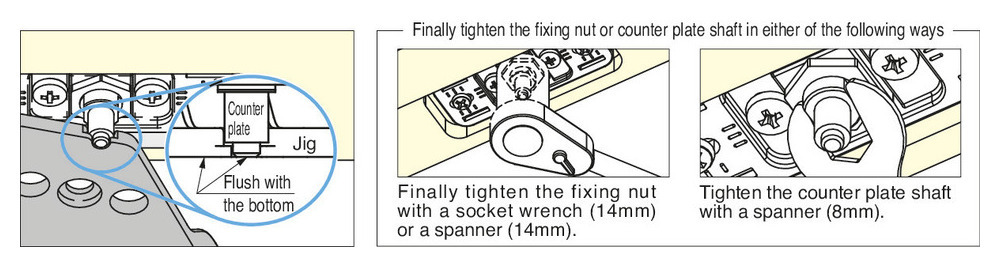
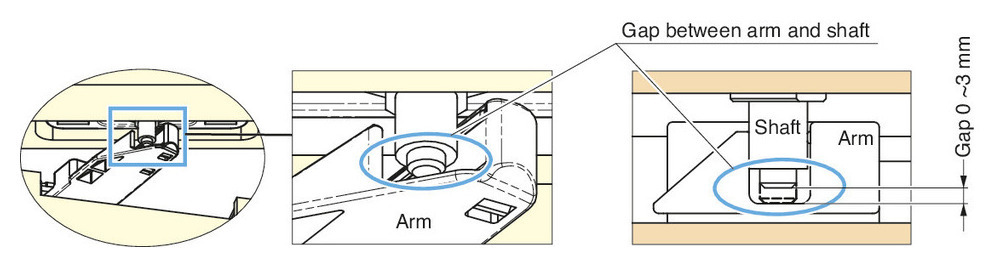
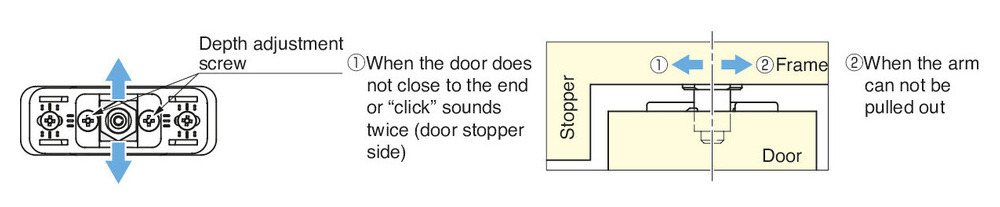





 Alle zurücksetzen
Alle zurücksetzen