DIMA DI REGOLAZIONE PER CONTROPIASTRA DI LDD-VLDD-V-JIG
2 / 2 risultati totali

invsible damper,hidden damper,invisible door hinge,invisible door,hidden damper
- Solo per l'ammortizzatore Lapcon LDD-V.
Utilizzato per regolare la posizione della contropiastra di LDD-V.
Disegni / Illustrazioni
-
 Mostra tutto
Mostra tutto[How to Use]
—1. Install the adjustment jig
①Fit the adjustment jig firmly into the body.
*Right-handed and left-handed available.
*Be sure to adjust the counter plate position after adjusting the installation position of the hinges. -
 Mostra tutto
Mostra tutto—2. Horizontally adjust the counter plate
①Loosen the horizontal adjustment screws.
②While holding the adjustment jig by hand, slowly close the door and align the counter plate shaft with the groove.
③Tighten the horizontal adjustment screws. -
 Mostra tutto
Mostra tutto—3. Vertically adjust the counter plate
①Loosen the fixing nut.
②While holding the adjustment jig by hand, slowly close the door and align the top of counter plate shaft with the bottom of jig.
③Tighten the fixing nut or the counter plate shaft firmly. -
 Mostra tutto
Mostra tutto—4. Check
①When removing the jig and closing the door slowly to the end, “click” sounds once.
*If the door does not close to the end or “click” sounds twice, perform depth adjustment.
②When opening the door, “click” sounds once, and the arm is pulled out.
*If the arm can not be pulled out, perform depth adjustment.
③Check if the clearance between the arm and the counter plate shaft is appropriate. -
 Mostra tutto
Mostra tutto*Depth adjustment of the counter plate (adjustment jig LDD-V-JIG can not be used for depth adjustment).
①Loosen the depth adjustment screws.
②Align the centre of the counter plate shaft with that of the door thickness.
③Tighten the depth adjustment screws.
Tavola specifiche
Scarico CAD
Catalogo
Prodotti collegati
Categoria
I tuoi articoli visualizzati di recente
Non hai prodotti visualizzati di recente.
Se desideri tenere traccia degli elementi visualizzati, fai clic sul pulsante "Conserva cronologia" in basso.
Non hai prodotti visualizzati di recente.
 Loading
Loading













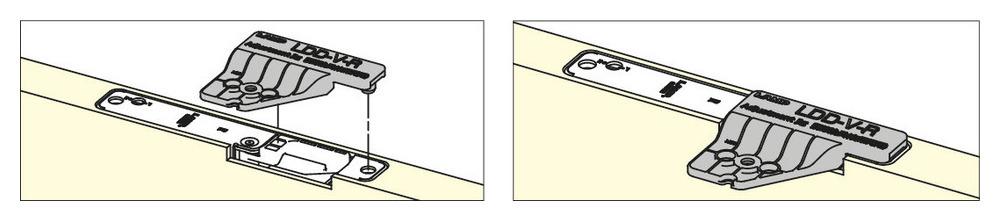

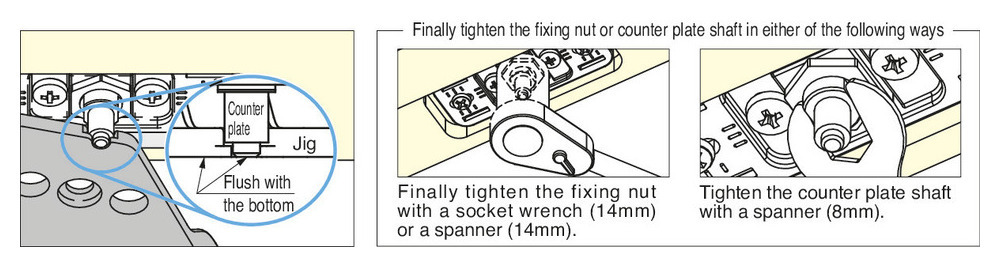
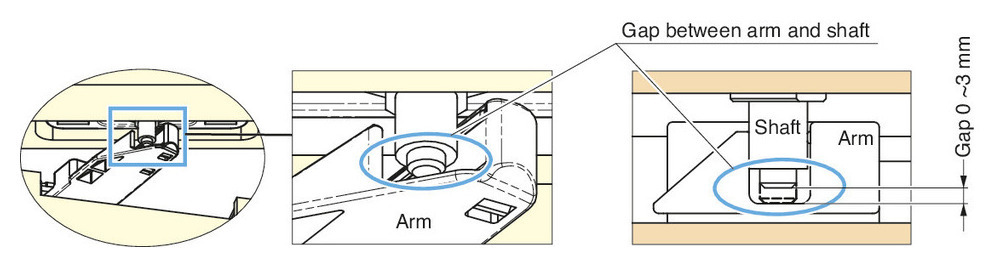
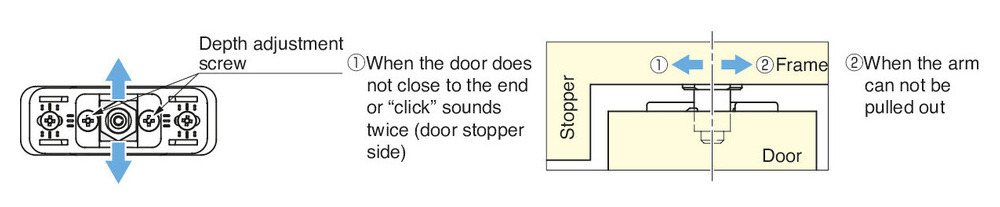






 Ripristinare tutti
Ripristinare tutti