- Industrial Component Hardware
- MONITOR MOUNTS
- KA-T100S50-W/P

- KA-T100S50-W/P
MONITOR ARMKA-T100S50-W/P
8 / 8 total results

No wobbling, suppressing shake, suppressing chattering, touch panel monitor operation
- Passed 20,000 private cycle test
- Free Stop
No wobbling, suppressing shake, suppressing chattering, touch panel monitor operation
- — The robust structure securely holds monitors in position. It prevents touch screens from shaking or causing unintentional inputs.
— Allows for free-stop motion in tilt and swivel directions.
— Comes with auxiliary lock mechanism which prevents sagging.
— The auxiliary lock has a safety function. The lock temporarily releases to avoid breakage if an unintentional heavy load is applied on it.
— One- touch installation and removal. - Specification
- — Compliant with the VESA standard. (75x75mm,100x100mm)
— Available moitor size: 12 - 23 inches (Weight: Max. 10 kg) - Application
- — Liquid crystal monitors for machine tools, OA equipment and medical equipment
- Accessories
- — Cable tie
- Optional item
- Rotation Bracket KA-T100S50-PMT
Case Studies
Videos
Related Information
Drawings / Illustrations
-
 Show All
Show All[KA-T100S50-W2] Wall Mount / Single Arm
-
 Show All
Show All[KA-T100S50-P2] Pipe Mount (φ30) / Single Arm
-
 Show All
Show All[KA-T100S50-W3] Wall Mount / Double Arms
-
 Show All
Show All[KA-T100S50-P3] Pipe Mount (φ30) / Double Arms
-
 Show All
Show All[Stable Operation]
Prevents touch screens from shaking or causing unintentional inputs. -
 Show All
Show All[Rotational Motion]
The optional rotation bracket allows for free stop in the rotation direction. (Free-stop range: 95° on each side) -
 Show All
Show All[Auxiliary Lock Operation]
-
 Show All
Show All[Installation and Removal]
-
 Show All
Show All[Can be mounted on aluminium frame]
Available Aluminium Frame: 30 x 60 mm or 40 x 80 mm/ 2 slots -
 Show All
Show All[Height Adjustment] For pipe mount type
-
 Show All
Show All[Wiring Cables]
Comes with covers for cables. -
 Show All
Show All
Spec Table
Body
CAD download
Body
| Item Name |
|---|
| KA-T100S50-W2-BL |
| KA-T100S50-W2-WT |
| KA-T100S50-P2-BL |
| KA-T100S50-P2-WT |
| KA-T100S50-W3-BL |
| KA-T100S50-W3-WT |
| KA-T100S50-P3-BL |
| KA-T100S50-P3-WT |
| Item Name | 2D | 3D | Others | RoHS | Item Code | ||||
|---|---|---|---|---|---|---|---|---|---|
| KA-T100S50-W2-BL | DXF | DWG | SAT | IGES | X_T | STEP | 3DPDF |
 |
210-048-353 |
| KA-T100S50-W2-WT | DXF | DWG | SAT | IGES | X_T | STEP | 3DPDF |
 |
210-048-354 |
| KA-T100S50-P2-BL | DXF | DWG | SAT | IGES | X_T | STEP | 3DPDF |
 |
210-048-349 |
| KA-T100S50-P2-WT | DXF | DWG | SAT | IGES | X_T | STEP | 3DPDF |
 |
210-048-350 |
| KA-T100S50-W3-BL | DXF | DWG | SAT | IGES | X_T | STEP | 3DPDF |
 |
210-048-355 |
| KA-T100S50-W3-WT | DXF | DWG | SAT | IGES | X_T | STEP | 3DPDF |
 |
210-048-356 |
| KA-T100S50-P3-BL | DXF | DWG | SAT | IGES | X_T | STEP | 3DPDF |
 |
210-048-351 |
| KA-T100S50-P3-WT | DXF | DWG | SAT | IGES | X_T | STEP | 3DPDF |
 |
210-048-352 |
Catalogue (Note: Refer to Spec Table above for most current RoHS info | Catalogue Page Update 2021/05/10)
Catalogue (Note: Refer to Spec Table above for most current RoHS info | Catalogue Page Update 2021/05/10)

Manuals
| Installation Manual | 1439_3_ka_t100s50_wp_e.pdf |
|---|
Note
— Do not forcibly move the monitor after auxiliary lock is activated.
— After installing the monitor, make sure that the release lever is locked.
— Do not operate continuously (repeatedly in a short time).
— Avoid water, oil, and lubricant from getting on the product.
Related products
Category
- Industrial Component Hardware
- HINGES
- VARIOUS HINGES
- KA-T100S50-W/P
- Industrial Component Hardware
- MONITOR MOUNTS
- KA-T100S50-W/P
Your Recently Viewed Items
You have no recently viewed products.
If you would like to keep track of items viewed, click on the "Keep History" button below.
You have no recently viewed products.
-All items, unless specified, are made to exact metric dimensions.
-Changes in dimensions, finishes, and packing etc. or suspension of production may occur without notice.
-Our liability is limited to the replacement of the merchandise.
 Loading
Loading













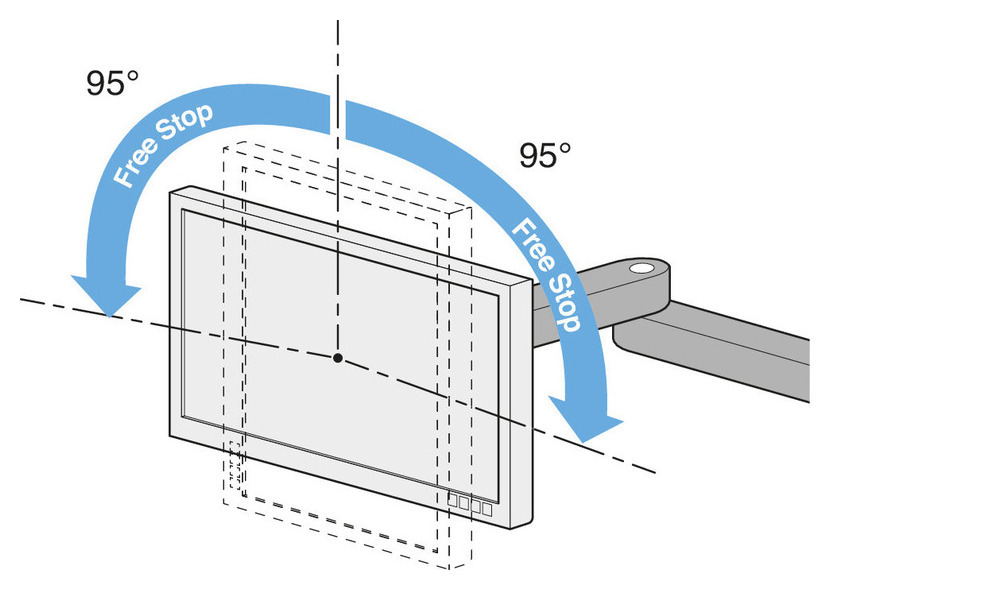
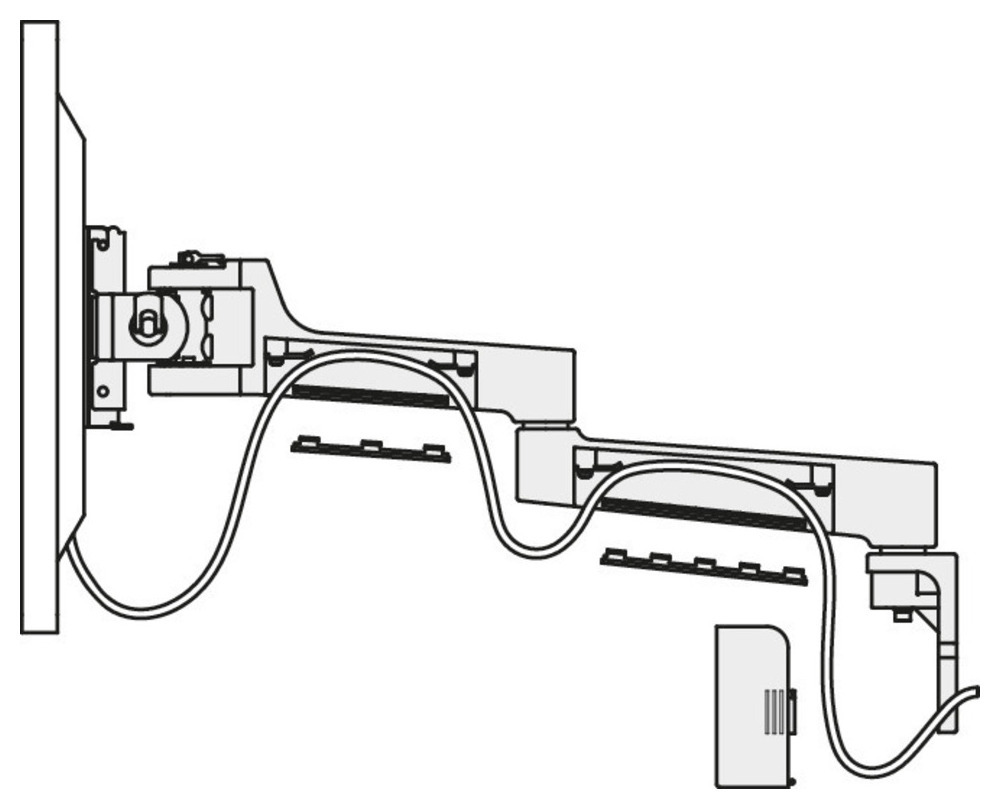


















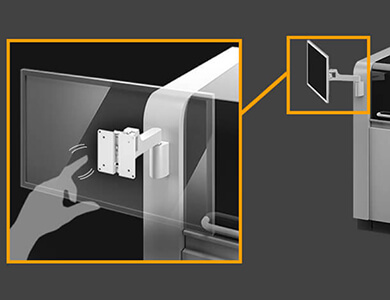



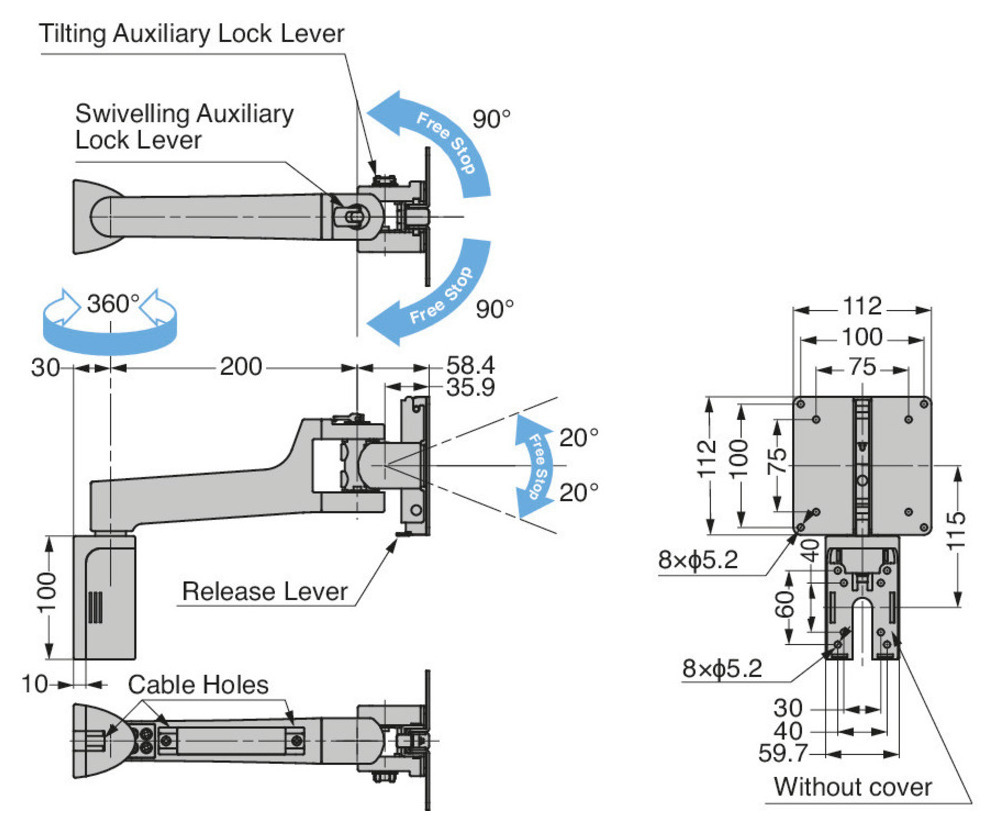
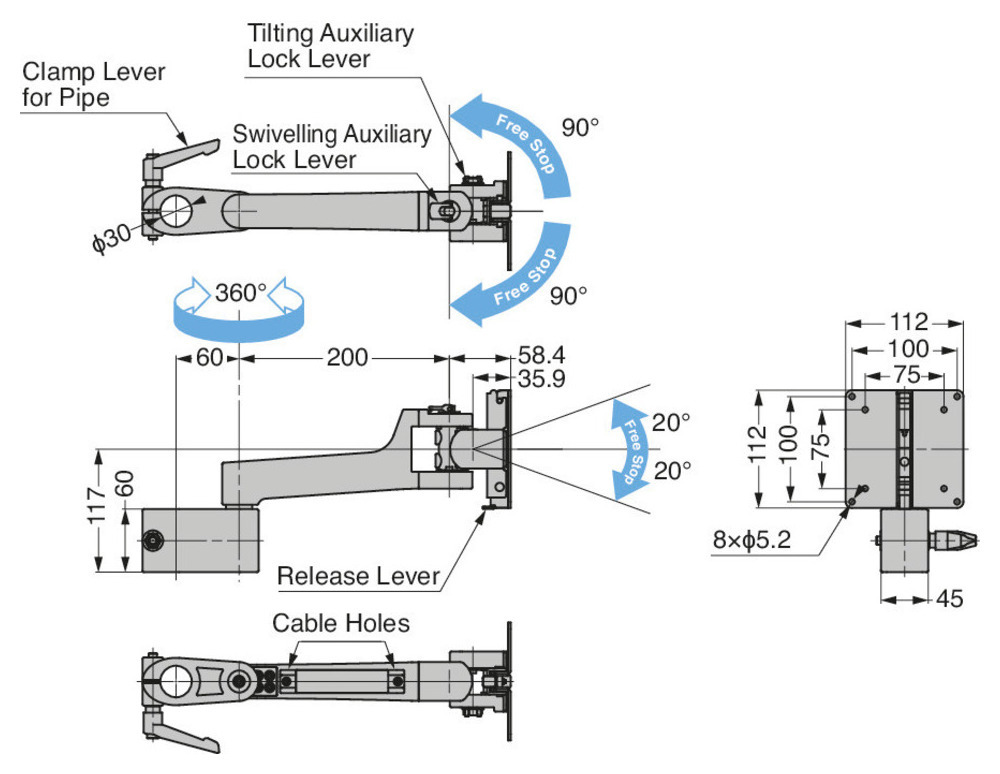
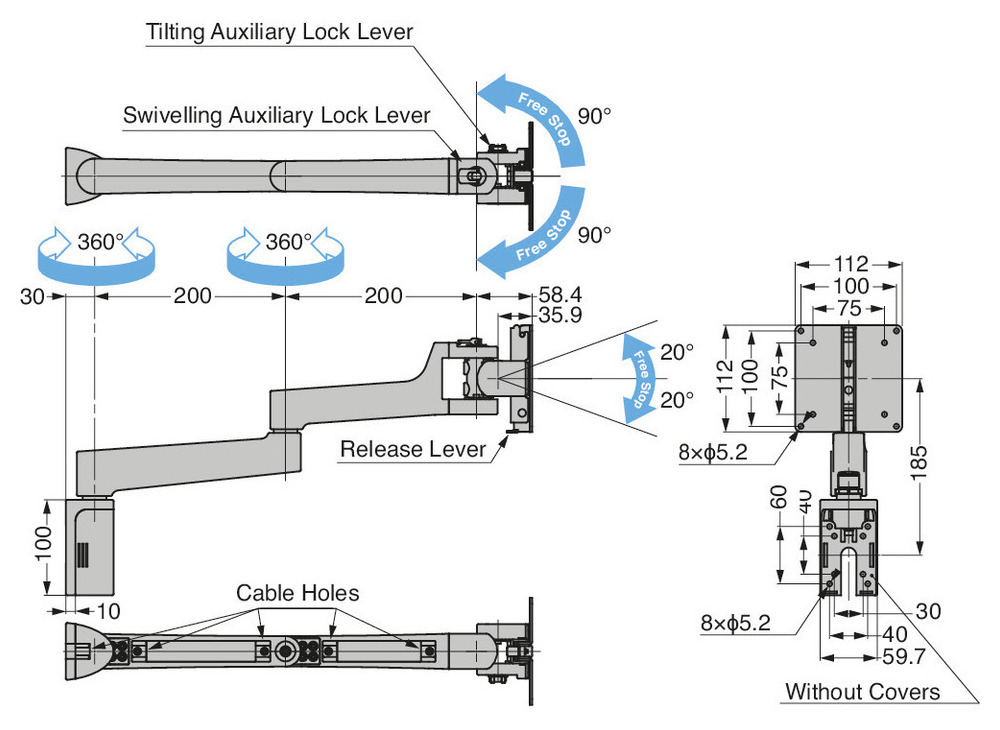
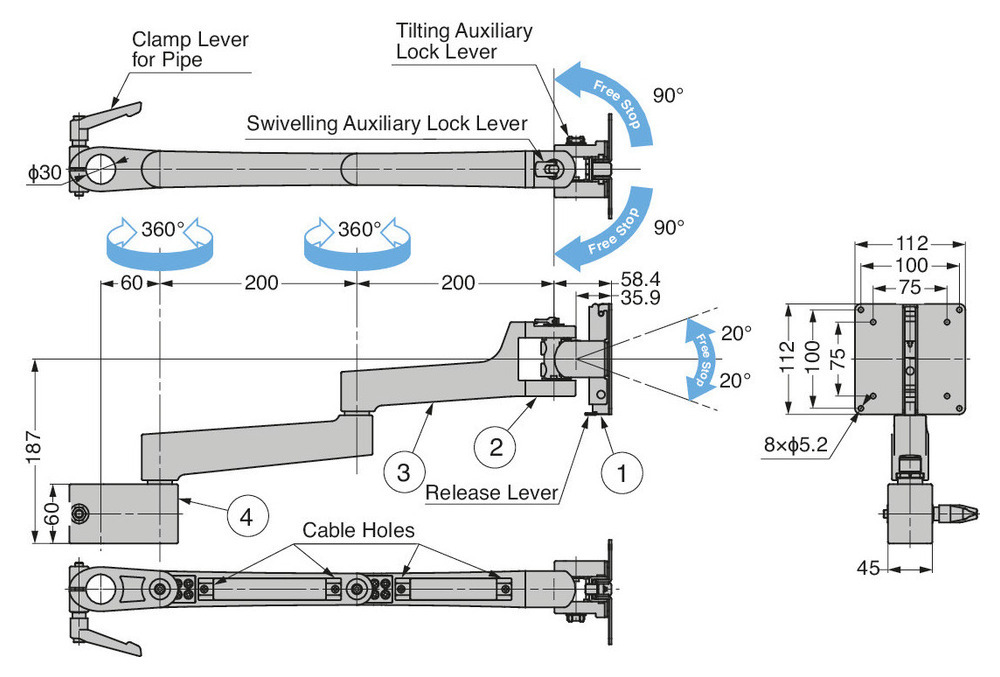

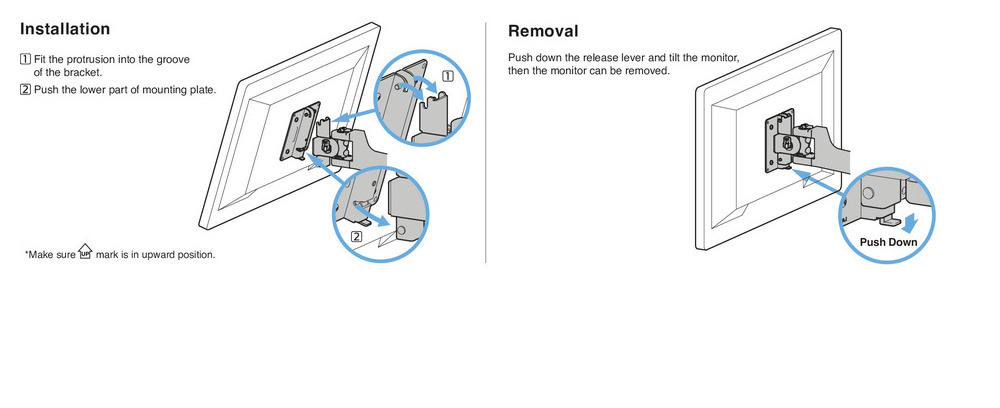
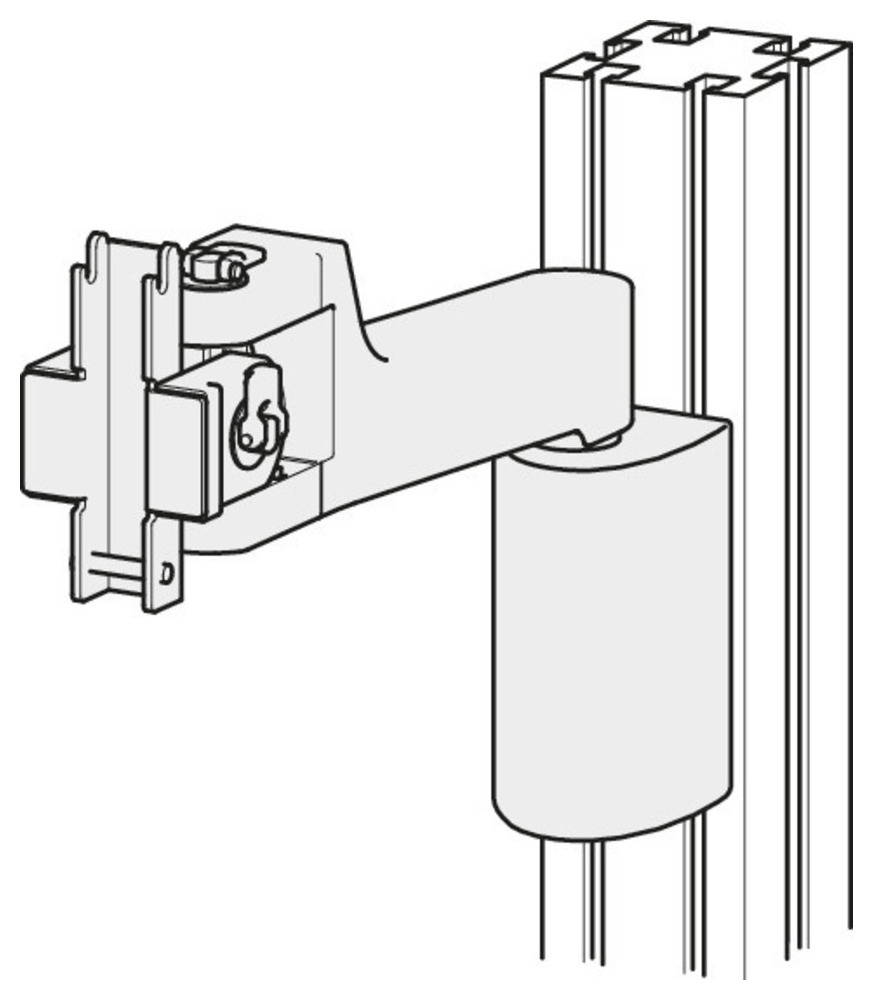
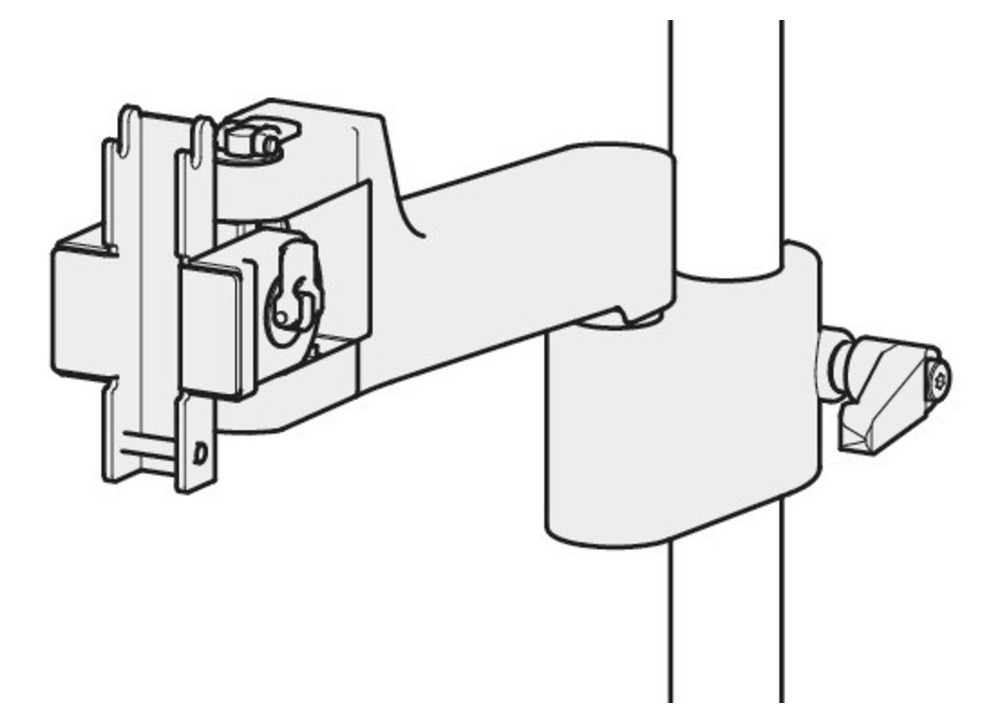
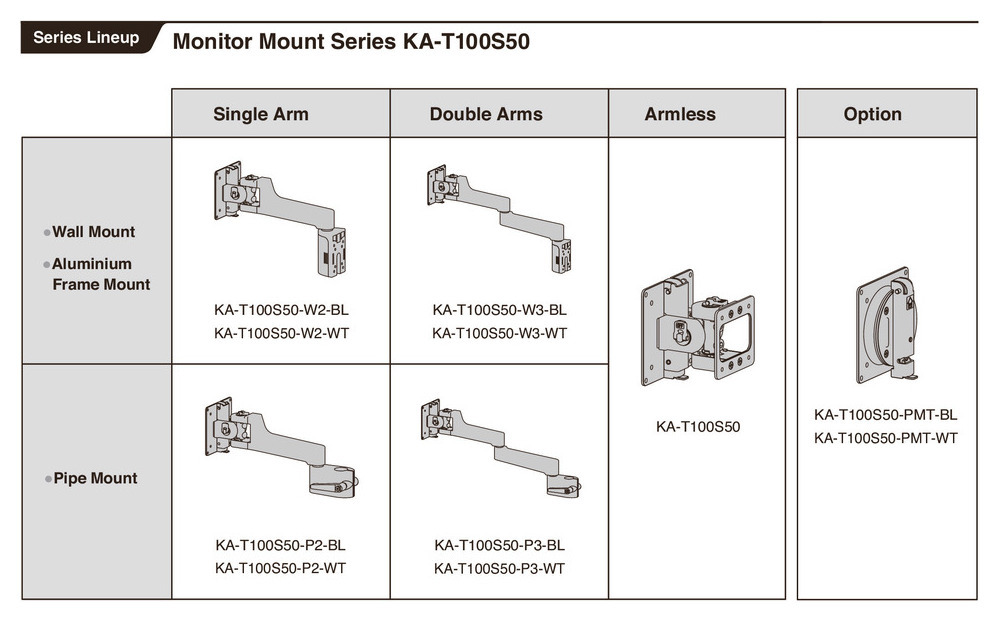






 Clear All
Clear All